Ever wanted to have your Windows desktop look like an Android 4.0 Ice Cream Sandwich home screen? Now you can thank Flickr user David Molina who has tweaked and skinned with the right tools to make it happen. The outcome of the steps below definitely makes your desktop almost an exact duplicate of your Android 4.0 device.
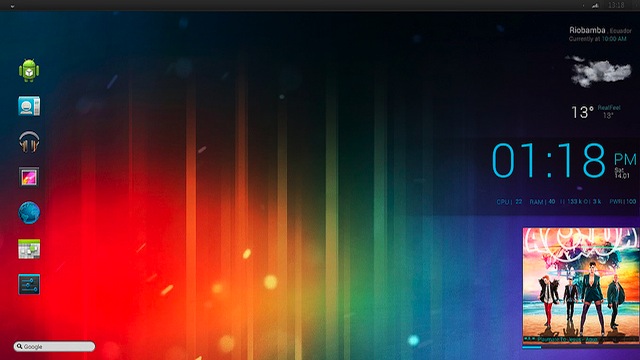
Instructions to make your Windows Desktop look and function like Android 4.0 Ice Cream Sandwich:
- The Ice Cream Sandwich Wallpaper from WallBase (Download Link)
- DeviantArt’s APPOWS2010 taskbar theme for Windows 7 (Download Link)
- Create the Dock on the left side with RocketDock with a Blank Theme (Download Site)
- DroidPirate’s Ice Cream Sandwich Icon Pack (Download Link)
- Rainmeter system monitor and configuration tool for Windows (removed by source)
- Display time and date with the Minimal Bar skin for Rainmeter (Download Link)
- Display the weather with the Lexis skin for Rainmeter (Download Link)
- Display currently playing music in the lower right corner with Simplesentencethree for Rainmeter (Download Link)
- Google search bar for Rainmeter (Download Link)
- Roboto Light Roboto font (Download Link)
While the entire list above will create the full Android 4.0 experience you can turn on and off the pieces that you want to get it the way you want. Let us know what you think when you have it setup and post any questions you have as well.
























