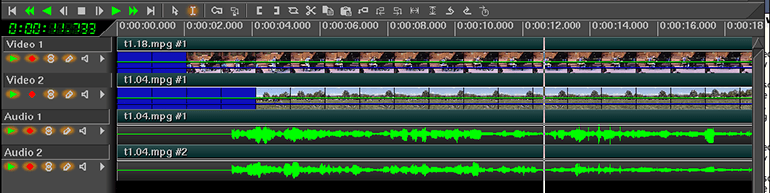Many of us love the fact that we have such a powerful smartphone that we can take full HD videos but how do we edit these videos without having to move them to a computer. Here I will show some of the best video editors for Android devices. They are in the order that we feel they deserve but its only our opinion, you will need to decide for yourself which are the best for your specific needs.
1. AndroVid Pro Android App ($1.99)(Free version available)
With AndroVid Pro you can do everything from trimming, merging, splitting, transcoding, adding music and sharing your videos. This is one of the most functional video editors for Android there is with so many features that you won’t need a computer at all to manage your videos.
- Trim your videos and produce clips.
- Add music (replace audio or mix music with original audio, adjust audio volume)
- Merge multiple videos into one file ( Videos must be same format and size[width x height] )
- Delete middle parts of a video
- Split your video files into two separate video clips
- Grab video frames
- Video Effects (Fade in/out, Gray Tone, Mirror, Negate, Remove Audio, Slow / Fast Motion, Swap U-V)
- Convert your video files to audio formats (MP3, M4A, WAV, WMA, ASF, FLAC)
- Convert your video to other video formats ( AVI, FLV, MP4, MPEG-2, MOV, VOB )
- Video Rotate / Flip feature added
- Set video frames as wallpaper
- Share your video clips and grabbed video images. Upload your videos to facebook, youtube etc.
- Play video clips
- Sort your videos by their name, size, duration and date
- Rename/Delete videos on your phone
2. Magisto Android App (Free)
Magisto allows you to choose videos and photos, select a theme for your video and even add music all from your Android device.
- AI Technology analyzes and combines the best parts of your videos into fun clips
- Share videos to Google+, Facebook, Twitter, Email, and even YouTube
- Automatic video stabilization, filters, effects, transitions, and overall production
- Facial recognition detects the important people in your videos
- Upload video and photos from your Gallery or use Magisto as a smart video camera
- Add soundtracks from your device or from Magisto’s library of licensed music
- Access your movies from any device that supports the program
- Upgrade to premium for longer video uploads, more photos, longer movies, and unlimited downloads
- Replaces slideshow makers with awesome video compilation
- Add Instagram photos, mp4 movies, and more!
- Uses FFmpeg under permission of LGPL
3. Viddy Android App (Free)
Viddy is a basic and simple to use video editing app that allows sharing to Facebook, Twitter, Tumblr and Youtube directly from it as well. This editor allows a few basic filters and the ability to add soundtracks.
- Capture & Beautify: Viddy lets you take videos and apply custom Video Effects that range from vintage to futuristic, and, washed out to high contrast looks for that perfect artistic touch
- Music: Add popular music to set the perfect soundtrack for the special moments of your life
- Share: One-click sharing to social networks including Facebook, Twitter, YouTube, & Tumblr, with hashtags and geo-tagging. Or share by Email or SMS.
- Engage: Follow your friends and interact by liking and commenting on their videos
- Discover: Real-time video discovery of Popular, Trending, and Featured videos on Viddy
4. mVideoCut Android App (Free)
mVideoCut allows you to trim any part if your videos as well as speed features to fast forward parts of your videos and slow down other areas as needed.
- Join more videos into one clip even with different resolutions (mp4, 3gp formats supported)
- Add music or background music to your clips (mp3, wma, m4a, wav, flac, ogg formats supported)
- Trim start of your video
- Trim end of your video
- Cut or inverse cut out a section from the middle of your video
- Add nice color filters or vignette effects (sepia, gray scale, film look, brightness, dark, etc…)
- Slow down your video and create slow motion clips
- Speed up your video
- Flip/mirror your video horizontally or vertically
- Rotate your video if you accidentally recorded it in the wrong direction
- Change your video`s orientation to landscape if you recorded it in portrait mode.
- Disable your clip`s audio so you get a silent clip with no sound
5. VidTrim Pro Video Trimmer Android App ($2.99)(Free version available)
VidTrim is a video editor that doubles as a video organizer for Android devices. Some of the features that you can expect are trimming, removing audio, extracting audio to a separate mp3 file, and other video effects.
- Video trimmer. Trim video clips right on your device
- Convert video files to MP3 audio files.
- Share video clips. (Send e-mail, upload to YouTube etc.)
- Play video clips
- Rename video clips
- Delete video clips
There is of course no Android video editor that can match software like iMovie and Final Cut Pro but these are perfect for your Android device to do almost everything you need as an amateur movie editor. If there are any video editing apps for Android that you notice not listed here worth mentioning please let us know in the comments below.