We still remember a time when unlimited data was free and in some cases those with older contracts still have unlimited data. For those that don’t there are ways to keep up with your data as well as limiting the amount you use to be sure you never go over your limit. If you don’t take advantage of the features your phone gives you to avoid overage charges it is very easy to scream past your limits with all the data available today.
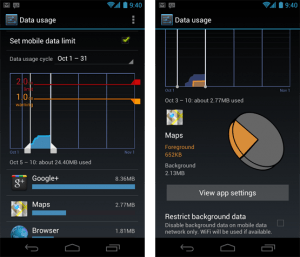 In the past it was hard to see what data was being used because you would have to take the time to log into your carrier account and look or even call depending on who your service is through. Google has rectified this by adding features in Android 4.0 to do all the hard work leaving you with just paying attention to what it says.
In the past it was hard to see what data was being used because you would have to take the time to log into your carrier account and look or even call depending on who your service is through. Google has rectified this by adding features in Android 4.0 to do all the hard work leaving you with just paying attention to what it says.
How to set Data Limits and Warnings
- Navigate to “Settings -> Data Usage” or in some cases depending on your device “Settings -> Wireless & Networks -> Data Usage”.
- Check “Set Mobile Data Limit” and set your “Data Usage Cycle” Next drag the red line up to your total allowed data based on your carrier plan
- Finally move the orange line to where you would like to get a warning so you know when to start using your data sparingly.
There are many apps that drain data by running in the background that you may not even need and on this window you will see the apps using the most data. Of course if it says its a system app then you just need to figure out what you are doing to use so much data. This said you may notice that Netflix or some other app is the culprit and you can either uninstall if no longer needed or make sure you connect to WiFi when using certain apps.
With Mobile Hotspots being everywhere from Starbucks to McDonalds and even some parks now there is no reason not to just connect to those networks via WiFi so that when you are there it saves your data. Generally you just connect in places you find yourself often and have it remember the network so in the future it just connects without having to do anything. Hopefully this helps those of you going over data limits avoid overage charges in the future.
























